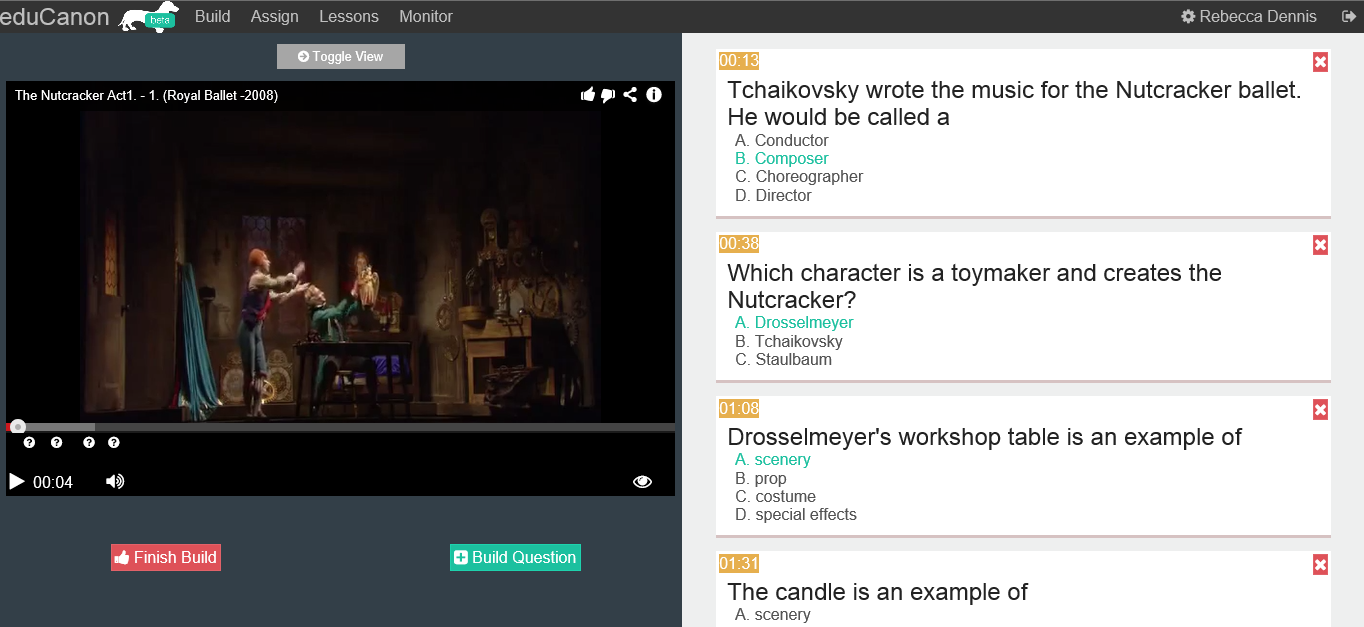Glogster is another great presentation tool. It presents itself as an interactive poster. Teachers or students can add images, videos, text, graphics and more! It does cost some money but you can receive a 30 day free trial to see if it is something you would be interested in. Not only is this resource great for teachers to present a lesson with, but it is also a really unique and great way to have the students present to the class.
This blog has a variety of different app lists. Apps for communication, writing, reading, functional life skills, etc. There are lists featuring Google Chrome apps/extensions. This blog also features screencast tutorials and PDF tutorials for built-in iPad features and a variety of educational software.
Search This Blog
Friday, May 30, 2014
Friday, May 23, 2014
Starfall is another great all around resource. This website has reading, math, and songs. The grades range from kindergarden to first grade. However, depending on your students it might be great to review some of the phonics, time telling or other great activities this site has to offer!
A great reading source that many people don't know about, or at least not how to get in without an account, is TumbleBooks. The way to access this account is google searching "tumblebooks portland library". The first link should be the correct web address! Then you can view the whole site! This site offers an abundance of books that will be read a loud to students. It also is leveled by grade and gives you an estimate time of how long each story will take.
Tuesday, May 20, 2014
Offer all teachers should take advantage of!! If you have not looked into Read&Write it is an amazing software for any student! They have now created Read&Write for Google. They are giving teachers a free premium subscription! So why not?? If its free, try it out!
Read & Write Google Free Premium Subscription for Teachers!
Read & Write Google Free Premium Subscription for Teachers!
A great app that should be explored is Educreations. This is a really cool app! It basically turns your iPad into a recordable whiteboard. You can also add pictures into the app as well. A teacher can explain a lesson in realtime on the iPad and then save and share the lesson to the web so students can watch later. This is also a FREE app!
This post is a little different them my previous posts. AirServer is such a great tool to have in the classroom! It allows you to mirror your SMART board, computer and smart device such as an iPad or smartphone. It is great for students who have visual impairments and might not be able to see what is projected on the board. Also it makes the classroom more interactive for those students that may not be able to get around the classroom and interact with the SMART board. Now everyone can interact with the board by passing around the iPad! The pricing options are very reasonable!
Monday, May 19, 2014
Sheppard Software is an educators dream! This website has multiple educational games. It has many different subjects such as math, geography, animals, and science. Also the website is broken up into levels starting with preschool all the way through adults! The games are interactive but are very educational. Students will be learning without even knowing it!
Prezi is an amazing presentation resource. Although PowerPoint is fantastic and has a lot more than I think people realize, this is another great way to present material to the class. This site allows students to learn information in a presentation format but is also engaging due to its appearance. Prezi is also FREE!
Sunday, May 18, 2014
EduCanon is a great teaching resource! You upload whatever educational videos you want from Youtube or TeacherTube. Then you input questions throughout the video wherever you feel necessary. Students will then have to answer the questions before they can continue the video. This website will also let you know how many questions the student got correct or incorrect. Finally, this too is free!
Popplet is a very helpful tool for students who are trying to brainstorm and organize their ideas. This tool is very simple to use and allows you to input text, images and videos. This would be great for an individual student but also a great way to collaborate the ideas of the whole class! Oh and by the way it is FREE!
Saturday, May 17, 2014
Another tool that is very useful to the classroom and the teacher is Symbaloo. This website can be an extremely useful tool to help keep all of your resources in one convenient location. You input your online resources that you want your students to view. For instance helpful math websites, sites to read online stories, sites to work on creating an online story, and sites for a break or sensory time. All of this can be color coded to match the same subject area. This can be your screen when your computer is opened so your students have exactly what they need right there for them. Not only is this helpful for the students but it is very helpful for the teacher creating one less step during class time. The best part it is FREE!
Interesting tool I discovered today. Socrative is a website that makes the classroom engage as a group together online. Students can be independently on their own devices. They can use their phones, iPads, or a computer. They teacher can set up quizzes by student or group and the students take them individually from their device. Teachers can also create Exit Tickets to see how students felt about a certain activity that was completed in class today. Also, teachers can create fun educational games for the students to complete. Finally teachers will receive student responses in an Excel spreadsheet that is viewable online as a google spreadsheet.
I am starting this blog to help others understand and discover resources that are available for students to help create the best educational experience. Technology is growing faster than any of us can comprehend. Students do not have, nor should they, to learn the way people learned 30, 20 or even 10 years ago. My goal is to share resources to help educators create a more interactive, engaging, and exciting classroom. Every student can receive a meaningful education when the right tools are given to them. If you have not heard of assistive technology, it is defined as "any tool or device that a student with a disability uses to perform a task that he or she could not otherwise do or any tool the student uses to do a task more easily, fast, or in a better way." Please watch the video below to help gain a better understanding about assistive technology or AT.
Subscribe to:
Comments (Atom)